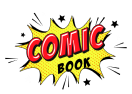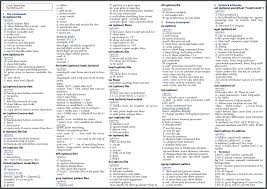You can download the Linux Commands Cheat Sheet PDF for free by using the direct link provided below on the page.
Linux Commands Cheat Sheet PDF
A Linux cheat sheet offers a concise set of commands that serve as a quick reference for users, especially those who are new to the Linux operating system. Navigating the command line can be intimidating, particularly for novice users who may not be familiar with the vast array of commands available. Remembering every command is virtually impossible, and the sheer volume of information can be overwhelming. However, the good news is that you don’t need to memorize each command. In reality, only a very small subset of those commands is used on a day-to-day basis, making it easier for users to focus on the essentials.
One of the main advantages of a command line interface (CLI) is that it allows users to type in commands that can produce immediate results. Those who are familiar with command lines often find this method to be quick and efficient. Unlike graphical user interfaces (GUIs), which may require multiple clicks and navigation through menus, the command line enables users to execute tasks with just a few keystrokes. This immediacy can significantly enhance productivity, particularly for tasks that are repetitive or require automation.
When using the command line, it’s important to know that commands are typically composed of a command name followed by options and arguments. The command name indicates the action to be performed, while options modify the command’s behavior, and arguments specify the target of the command. For example, the command `ls -l /home/user` lists the contents of the specified directory in a long format, providing detailed information about each file and folder.
To further enhance your experience with the command line, a Linux cheat sheet can serve as an invaluable tool. It can help you quickly reference commands without having to search through extensive documentation or online resources. A well-structured cheat sheet often includes the most commonly used commands, categorized by functionality, which allows users to find what they need swiftly. Categories may include file management, system information, process management, and networking commands, among others.
File management is one of the most fundamental tasks performed in Linux. Commands such as `cp` (copy), `mv` (move), and `rm` (remove) are essential for manipulating files and directories. For instance, the command `cp file.txt /home/user/documents/` copies the file `file.txt` to the specified directory. Understanding how to navigate the file system using commands like `cd` (change directory) and `ls` (list directory contents) is crucial for effective file management.
Another important area covered by a Linux cheat sheet is system information. Commands such as `top`, `df`, and `free` provide vital statistics about system performance and resource usage. The `top` command, for example, displays real-time information about running processes, including their CPU and memory usage. This information is crucial for users who want to monitor system performance and identify any potential issues.
Process management is also a key aspect of using the Linux command line. Commands like `kill`, `ps`, and `bg` allow users to manage running processes effectively. The `ps` command displays a snapshot of current processes, while the `kill` command is used to terminate a process by its process ID (PID). Understanding how to manage processes is essential for maintaining system stability and performance.
Networking commands are another critical component of a Linux cheat sheet. Commands such as `ping`, `ifconfig`, and `netstat` help users troubleshoot network issues and manage network configurations. For example, the `ping` command is used to test connectivity to a remote host, providing valuable feedback on network performance. Mastering these commands is essential for users who need to manage or troubleshoot networked systems.
While a Linux cheat sheet is a great resource, it’s also important to develop a deeper understanding of how the command line works. Familiarizing yourself with the underlying principles of Linux, such as file permissions, user management, and system architecture, can greatly enhance your proficiency. For instance, learning about the permission system in Linux can help you understand how to manage access to files and directories, which is crucial for maintaining security.
Using the command line can open up a world of automation possibilities. By creating shell scripts, users can automate repetitive tasks, saving time and reducing the likelihood of errors. A shell script is essentially a series of commands written in a text file that can be executed as a single command. This is particularly useful for system administrators who need to perform routine maintenance tasks or deploy software updates across multiple systems.
Another advantage of using the command line is the ability to leverage powerful tools and utilities that may not be available in a graphical environment. For example, tools like `grep`, `awk`, and `sed` allow users to manipulate and process text data efficiently. These tools can be combined in various ways to create complex workflows that would be cumbersome to achieve using a GUI.