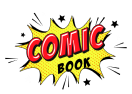You can download the AP RGUKT IIIT Selection List 2024 PDF for free by using the direct link provided below on the page.
AP RGUKT IIIT Selection List 2024 PDF
The Rajiv Gandhi University of Knowledge Technologies (RGUKT) has recently announced the release of the provisional selection list for admissions to its prestigious IIIT campuses. This list is a crucial step in the admission process for aspiring candidates looking to secure a spot at RGUKT. Candidates who submitted their applications for counseling are encouraged to promptly check the provisional selection list on the official website at admissions24.rgukt.in. This list contains the names of individuals who have been provisionally selected for admission to the IIIT campuses under RGUKT.
If you applied for admission during the specified period between May 8 and June 25, you are eligible to view the merit list on the official website. The merit list showcases the candidates who have met the necessary criteria for consideration in the admission process. For those fortunate individuals who find their names on the selection list, the next step involves attending a crucial certificate verification process. This verification step is essential to ensure the authenticity and accuracy of the documents submitted during the application process.
The admission procedures at the various RGUKT campuses are scheduled as follows:
– RGUKT Nuzvid and RK Valley campuses will conduct admissions between July 22 and 23.
– RGUKT Ongole campus will host admissions from July 24 to 25.
– RGUKT Srikakulam campus has scheduled its admission process from July 26 to 27.
It is imperative for selected candidates to adhere to the specified dates for their respective campuses to complete the admission formalities successfully.
How to check AP RGUKT IIIT Selection List 2024?
1. Start by navigating to the official RGUKT AP admissions portal by visiting https://admissions24.rgukt.in/.
2. Once on the website, locate and click on the section titled “Admissions 2024” or “BTech (Integrated) Six-Year Programme” to proceed.
3. Within this section, look for the specific link labeled as “Provisional Selection List” or “Selection List 2024” and click on it.
4. You will be prompted to log in using the application ID and password that you created during the registration process.
5. After successfully logging in, click on the link that directs you to the seat allotment results or the selection list.
6. A PDF file will open on your screen containing the list of selected candidates.
7. In the PDF document, carefully search for your name or roll number to verify your selection status and to identify the campus you have been allocated to.
8. Once you have located your details, you can choose to either download the PDF file for future reference or print it out for your records.